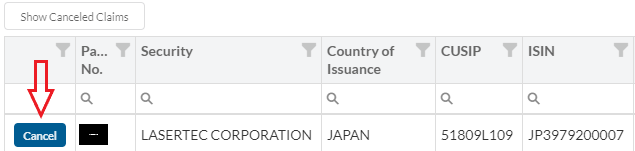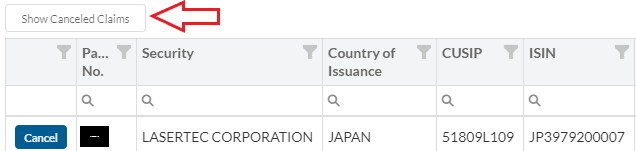How Do I Cancel a Claim?
Please navigate to “Manage Submissions”
Click on the “Cancel” button to the left of the relevant claim. If the cancel button is not available, this claim is already in process by GlobeTax. Therefore, kindly submit a ticket to the ESP Service Desk to have a team member assist you with your request.
If you would like to see claims that you have previously canceled, click on the “Show Canceled Claims” button.