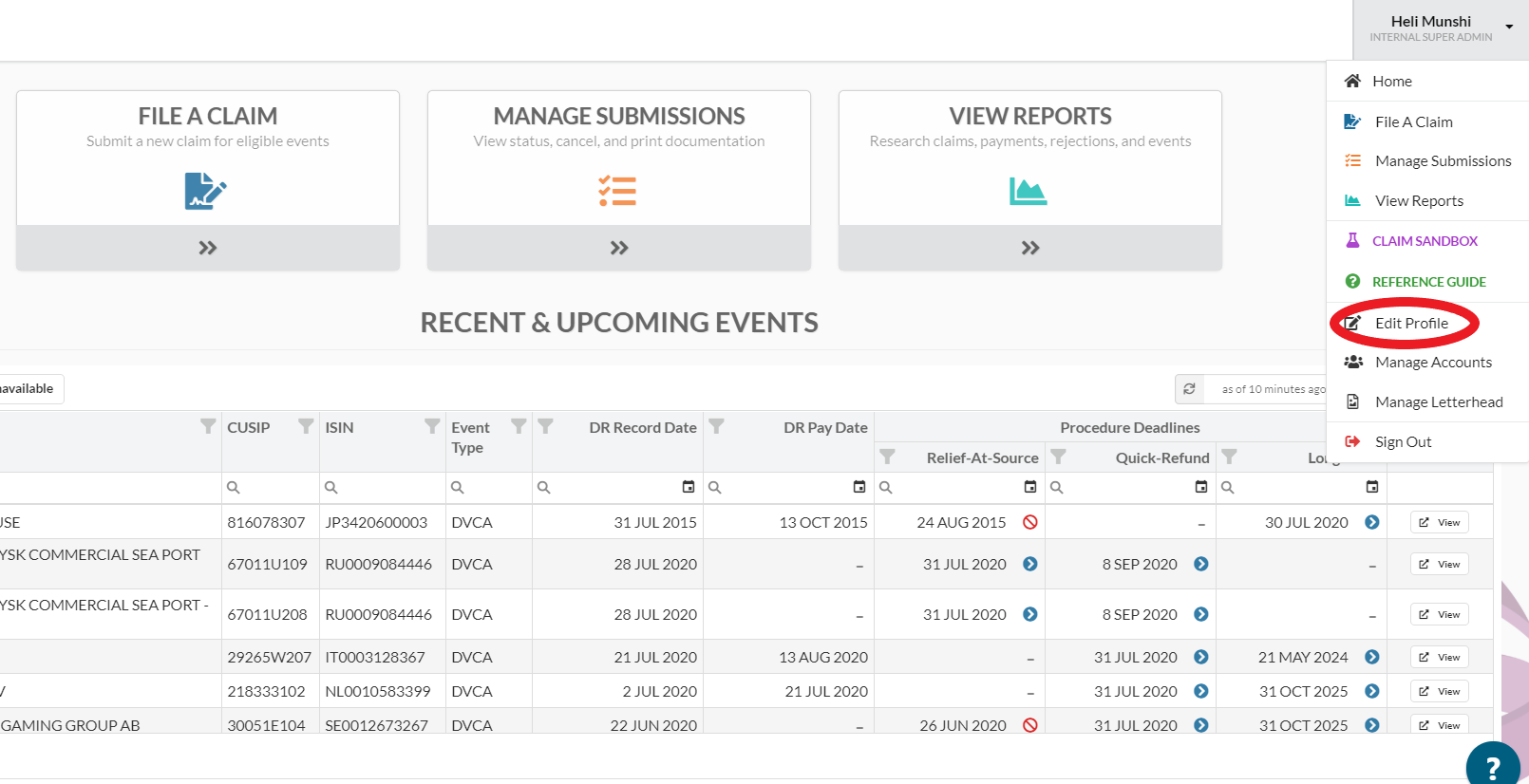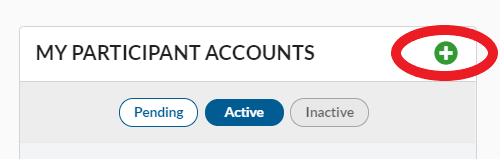How Do I Add Additional DTC Participant Numbers to An Account?
Please navigate to “Edit Profile” from the main dropdown menu on the top right of your screen.
Under “My Participant Accounts”, click on the green “+” button and submit the DTC participant number you’d like to link. The User Manager on that account will need to approve your request.