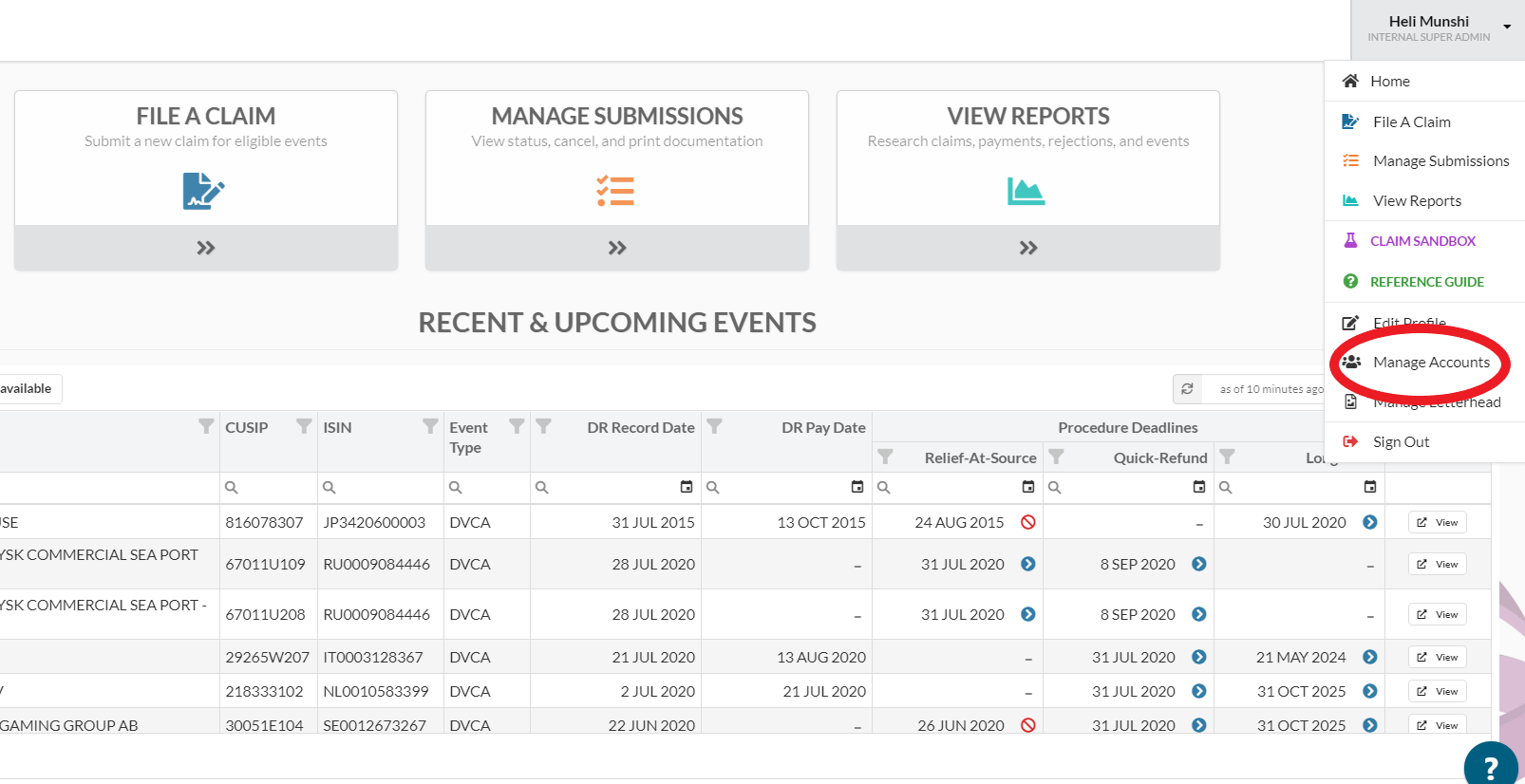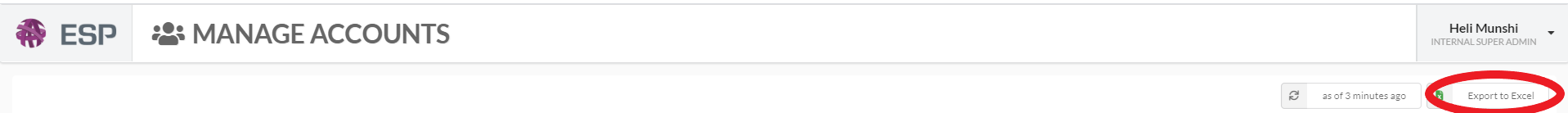How Do I Pull An Active Users Report?
Only User Managers have the ability to pull this report.
Please navigate to “Manage Accounts” from the main dropdown menu on the top right of your screen.
Click on the “Export to Excel” button near the top right of your screen. Once this report is exported to excel, you may filter the report for users with a status of “active.”