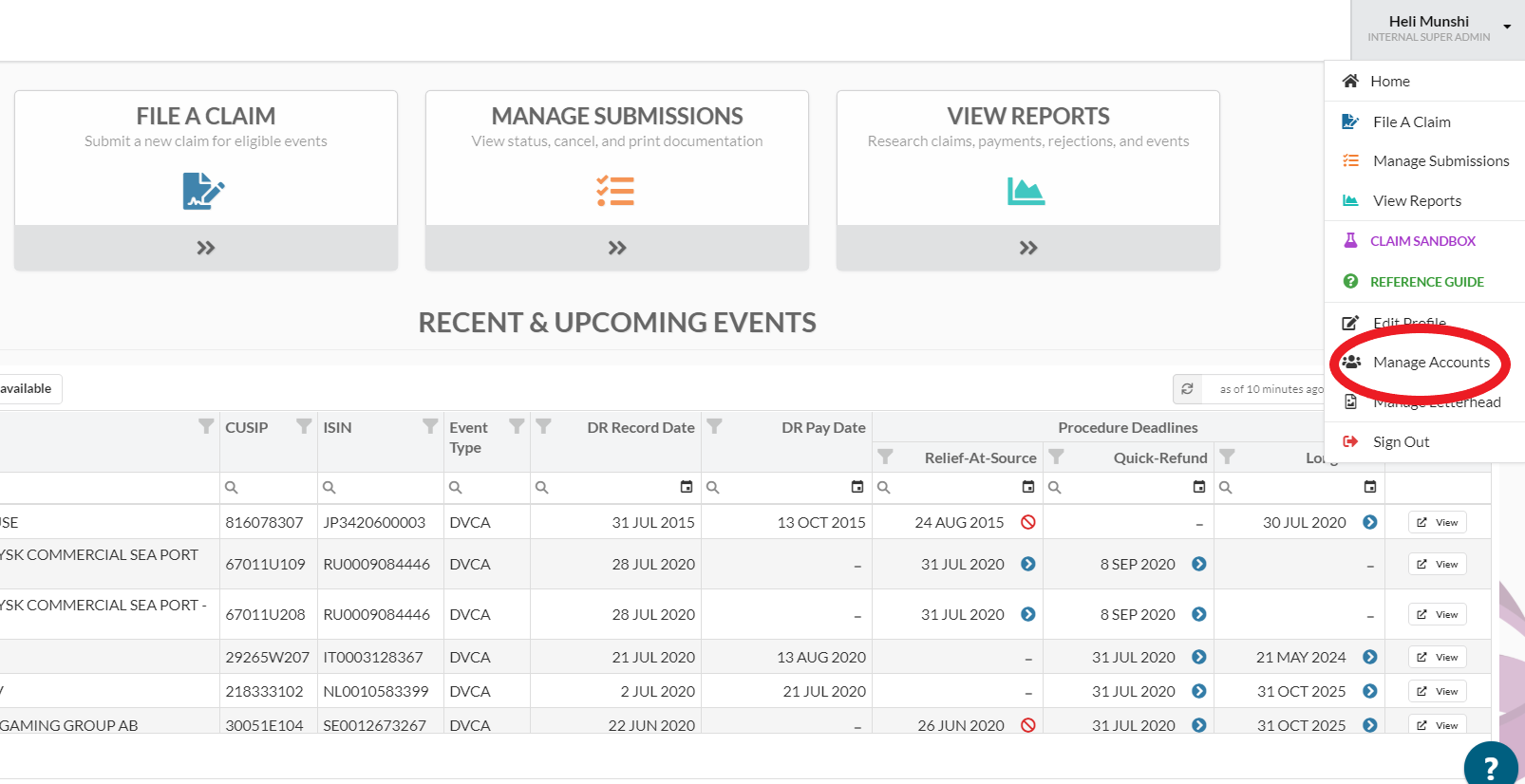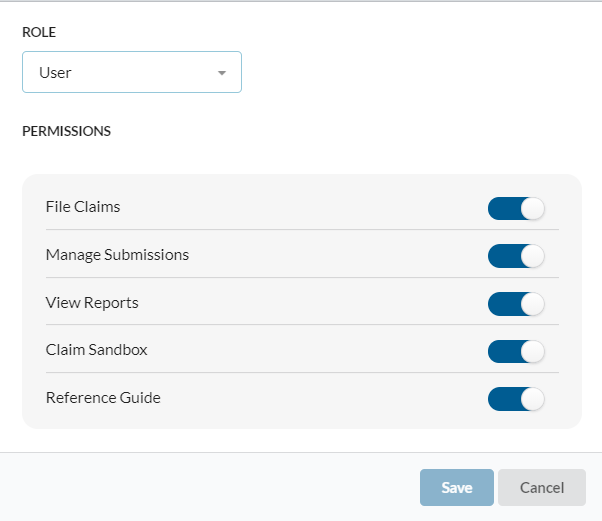How Do I Manage A User’s Permissions?
You must be a User Manager in order to change a User’s permissions and you may not change the permissions of another User Manager.
Navigate to “Manage Accounts” from the main dropdown menu on the top right of your screen.
In the “Roles & Permissions” column, click on the role assigned for that user, and use the toggle buttons to turn on or turn off access as needed.