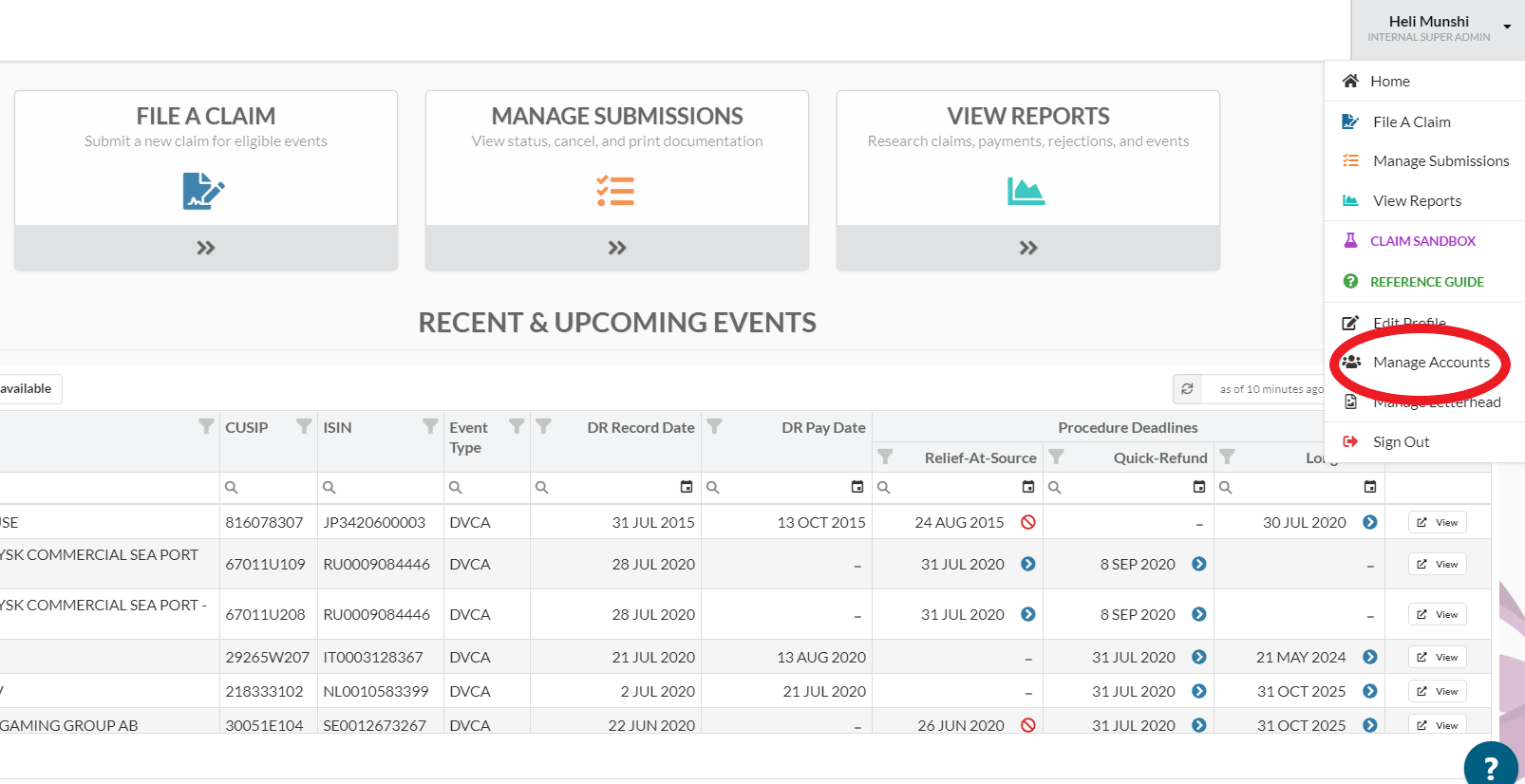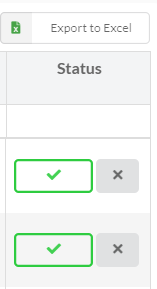How Do I Approve an Account?
Only User Managers may approve a user’s account. If you are a User Manager on an account, navigate to “Manage Accounts” from the main dropdown menu on the top right of your screen.
From there, approve the user’s request by clicking the checkmark icon under the “Status” column.